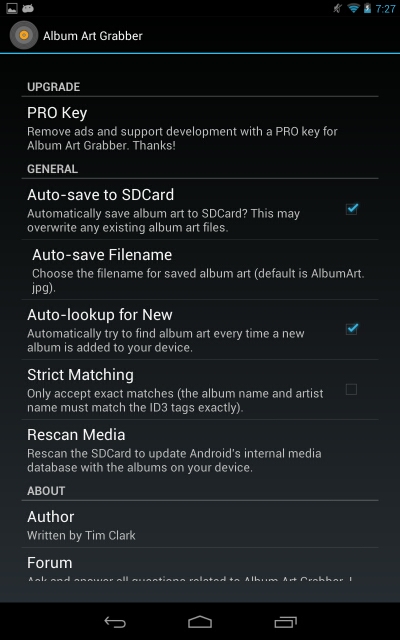Nexus 7 Help / Re: Post-it looking icon added in library when adding music to Nexus
« on: August 12, 2012, 05:43:37 AM » ...
...I did get "album cover grabber" to find and save the cover art in the application itself.
I even asked "Album Cover grabber" to" rescan Media" in the preferences. Still no luck.