April 25, 2024, 04:36:15 PM
|
This section allows you to view all posts made by this member. Note that you can only see posts made in areas you currently have access to.
Pages: [1] 2
1
I updated my Nexus 7 to Android 6.0.1. Then I plugged it into my Win 7 computer via USB as I've done many times before. In Windows Exploring, I can see the Nexus 7 but can't see any contents, nor can I copy a file to it. When I try to copy a file to it, I get "Cannot copy item - The device has either stopped responding or has been disconnected."
2
New Nexus 7 General Discussion Topics (2nd Gen) / Re: What is this cover/case I have with my 2013 Nexus 7?« on: October 09, 2014, 03:52:56 PM »Me again, got the same one. Magnet in the front cover activates internal switch. Thanks! I was (and still am) very new to the Nexus 7 and just assumed that the case was standard, especially since the seller didn't even mention it. Seems like a good thing :-) 3
Site News / Re: Can't upload photos« on: October 09, 2014, 01:57:34 PM »
The last one was using the IMG tag via the "Insert Image" button. Works fine.
5
New Nexus 7 General Discussion Topics (2nd Gen) / What is this cover/case I have with my 2013 Nexus 7?« on: October 09, 2014, 01:53:46 PM »
I recently bought a 2013 Nexus 7, used via craigslist. It came with the cover/case you can see in the photos. I've never taken it off. When the screen goes dark (timing out), you get it back on by closing and opening the cover. Is this a standard item? Or?
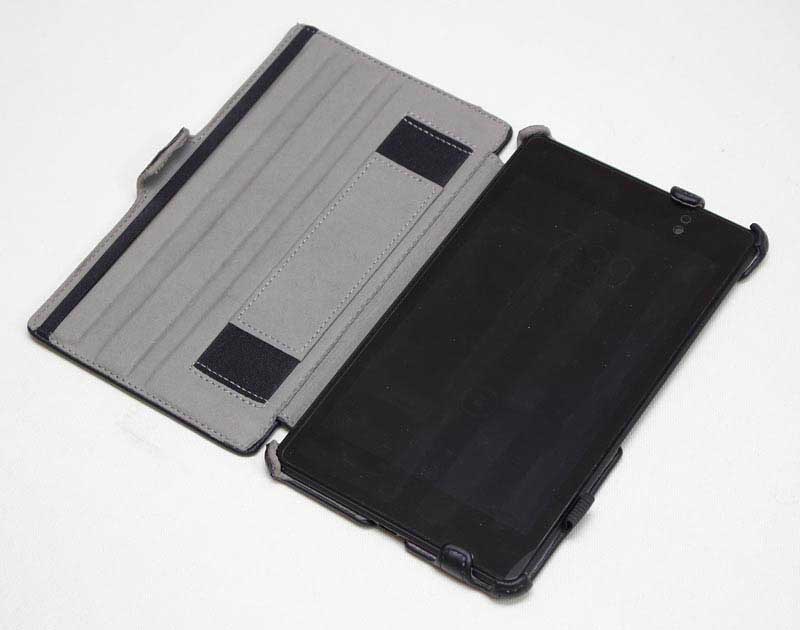 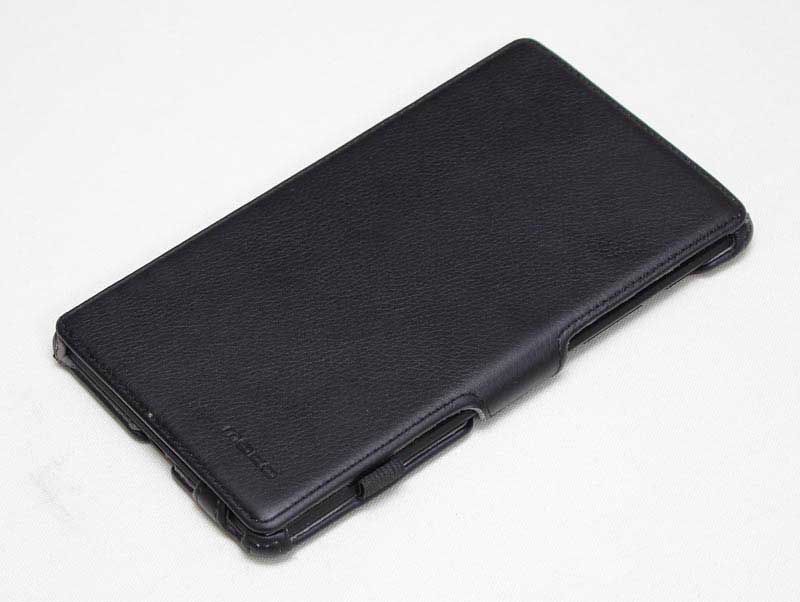 
6
Site News / Re: Can't upload photos« on: October 09, 2014, 01:50:15 PM »
OK, that works. It's better than nothing.
8
Site News / Re: Can't upload photos« on: October 09, 2014, 01:43:16 PM »
Tapatalk seems to be only for Android devices. I access this forum on a computer using a browser. Is there no help for that?
I'll try posting a link to the photos and see if that works. 9
Site News / Re: Can't upload photos« on: October 09, 2014, 07:32:53 AM »Yessssss, I finally got the Tapatalk app for this reason. There is no way to clear all your previous attachments from the web server that I could find, not even deleting from old posts. You hit a limit.1, How would Taparalk help me upload photos with a forum message from my computer? 2. Is there no way this problem can be fixed? I've never encountered it on any other web forum, and I've been a member of many. 3. Even if uploading photos worked as it's supposed to, the published size limits are crazy small. This is a good and valuable forum. Why is it so broken re uploading photos? 10
Site News / Can't upload photos« on: October 08, 2014, 09:16:00 PM »
I tried to upload photos with a new post and got this message: The upload folder is full. Please try a smaller file and/or contact an administrator.
I got that message even trying only one photo (jpg file), size 60KB. 11
New Nexus 7 Help (2nd Gen) / Are phone power adapters OK for the 2013 Nexus 7?« on: September 21, 2014, 11:37:16 AM »
I have an "all purpose" power adapter in the car into which I attach the proper plug for the phone in use. The plug that fits my Nokia 920 also fits the Nexus 7.
- Is it OK to use that car power adapter with the Nexus 7 - Same question re the "home" power adapter for the Nokia 920? 12
New Nexus 7 Help (2nd Gen) / Re: How to change email address?« on: September 21, 2014, 11:28:16 AM »
Thanks, that did the trick. But maybe I could have accomplished the same thing by just turning off Sync. Any thoughts about that?
13
New Nexus 7 Help (2nd Gen) / How to change email address?« on: September 20, 2014, 09:02:18 PM »
When I first set up my 2013 Nexus 7 yesterday, it required me to enter a gmail address which I did. However, I use that address for receiving listserv mail, which is read and answered with my browser on a computer, and I see no point in all that mail coming into the Nexus.
- I plan to get a Nexus-only gmail account. How do I set the Nexus to that email address instead of the current one? - Related question: Can I also use the Nexus to receive and send email from POP email accounts? I assume I can but haven't looked into it. 14
Nexus 7 Apps / Re: QuickPic - Can't open photo folders« on: September 19, 2014, 10:05:22 PM »
I held down the power button for several seconds until it shut down, then turned on the power and it's up and running properly now.
15
Nexus 7 Apps / QuickPic - Can't open photo folders« on: September 19, 2014, 09:44:44 PM »
2013 Nexus 7. QuickPic was working fine for a short time, but now on the screen showing a thumbnail for each folder, I can't get any of the folders to open and display the photos in it. I've tapped as hard as I'm willing to tap but nothing happens.
Pages: [1] 2
|
|









