New Nexus 7 General Discussion Topics (2nd Gen) / Re: Reading email on Gmail app
« on: February 07, 2015, 08:15:47 PM »https://play.google.com/store/apps/details?id=com.boxer.email
Sent from my VS985 4G using Tapatalk
|
This section allows you to view all posts made by this member. Note that you can only see posts made in areas you currently have access to. 16
New Nexus 7 General Discussion Topics (2nd Gen) / Re: Reading email on Gmail app« on: February 07, 2015, 08:15:47 PM »
Boxer, will show your selected email full screen. This is the link:
https://play.google.com/store/apps/details?id=com.boxer.email Sent from my VS985 4G using Tapatalk 17
Nexus 7 Help / Re: Er what dp I do now as rooting stalled« on: February 07, 2015, 08:07:02 PM »
I will try to post a guide tomorrow.
Sent from my VS985 4G using Tapatalk 18
New Member Introductions / Re: New member« on: February 01, 2015, 06:01:34 AM »
Glad to have you fazza8. Use the search feature and if you don't find your answer, feel free to ask away.
Sent from my VS985 4G using Tapatalk 19
The Lounge: Off Topic Forum / Re: Last Post Wins« on: February 01, 2015, 05:58:26 AM »
20+ miles yesterday, I am still up and running. Also, I believe that I am winning, at the moment.
Sent from my VS985 4G using Tapatalk 20
Nexus 7 Audio/Video / Re: Choices For Getting Video Onto 1st Generation Nexus 7« on: January 28, 2015, 07:56:58 PM »
If your tablet is rooted, StickMount from the Play Store and and external USB source connected by an OTG cable will work.
21
New Nexus 7 Root, Hacks, Mods And Development (2nd Gen) / Re: Q and A For Update Installation on Android Lollipop« on: January 27, 2015, 01:47:57 PM »Is the Storage Space issue a bug, or just a consequence of using a toolkit ?? As I understand it, it is an occasional consequence of using the "No Wipe" feature, when loading a factory image. I have only had it happen once on my Nexus 10 and even the factory reset did not fix it, so I had to use TWRP and format the data partition to recover the entire space. 22
Nexus 7 Help / Re: os 5.0.2« on: January 26, 2015, 07:55:48 PM »
Use the guide below and in step five, choose the version that you wish to install on your Nexus, the factory image of the version you selected will be installed, then skip the rooting option if you prefer to remain stock.
http://www.Nexus7Forum.com/index.php?topic=3783.0 Sent from my Nexus 7 using Tapatalk 23
New Nexus 7 Root, Hacks, Mods And Development (2nd Gen) / Re: Q and A For Update Installation on Android Lollipop« on: January 26, 2015, 04:02:18 AM »
Thanks, CBers, I have incorporated your suggestions into the guide.
24
New Nexus 7 Root, Hacks, Mods And Development (2nd Gen) / Q and A For Update Installation on Android Lollipop« on: January 25, 2015, 05:03:44 AM »
Post your questions and issues concerning update (OTA) installation on Android Lollipop and we will try to answer them. Please read our installation guide Here before posting your questions or issues.
Sent from my Nexus 7 using Tapatalk 25
New Nexus 7 Root, Hacks, Mods And Development (2nd Gen) / Re: Rooted Nexus 7(2013) needs help with lollipop upgrade« on: January 24, 2015, 03:30:09 PM »
Here is the promised guide for upgrading. Click Here
26
New Nexus 7 Root, Hacks, Mods And Development (2nd Gen) / Guide to Lollipop Updates for Rooted Nexus Tablets With Android 5« on: January 24, 2015, 03:24:13 PM »
After receiving 5.0 and subsequent OTA's on your Rooted Nexus Tablet, You will find that running the install routine will fail. This guide will allow you to install the next version of Android 5 without losing your applications or data. For the process we will be using Wugfresh's Nexus Root Toolkit, which is available from the link below. The toolkit is free, but I urge that you join me and contribute to his work.
WugFresh Nexus Root Toolkit download Disclaimer: As always we are not responsible for any data, applications, or damage to your device, but we have tested and found no issues with the following process. Be sure to read the entire guide before starting the process. Step One Go to Settings by swiping down from the top of the screen, tap Storage and note the Total Space on your device. There are some rare cases when this process will not show the full storage space on your Nexus device, so this step gives you a verification point on completion. Step Two Backup all of your data and apps. I suggest a combination of Titanium Backup and cloud storage like Google Drive or DropBox. Step Three Download and install WugFresh's Nexus Root Toolkit on your computer. The installation process in detailed on WugFresh's website and the on screen prompts are easy to follow. Connect your Nexus device to the computer by your USB cable and allow the Toolkit to detect your tablet and version of Android, then double check and verify that it has detected the correct device and version of Android and allow the Toolkit to download the suggested support files Step Four Select "Flash Stock + Unroot". Viewable below but Note that my screenshots are for a Nexus 10 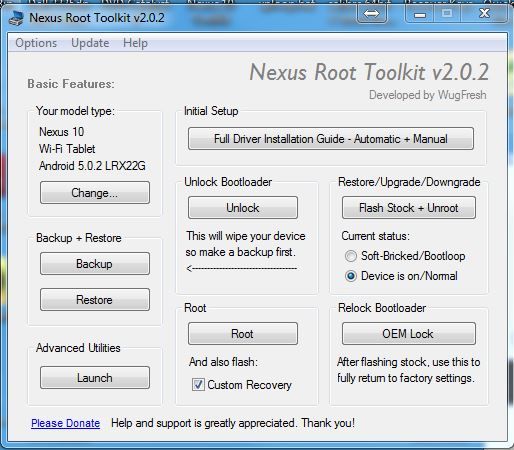 Step Five In the "Which Verion of Android" screen, shown below, select the version of Android and the build that you wish to update to in the drop down box, again note I am using a Nexus 10, so make sure that you have the correct device selected. In the Choice section select "Automatically download + extract the factory image selected above for me". Then in Settings select "No Wipe Mode" and "Force Flash Mode". the no wipe mode will preserve the data and Apps on your device. DO NOT select "Post-Flash Factory Reset" or you will wipe all of your data and Apps. Then tap OK and the process will complete on its own.When the process completes and the device restarts you will note that each app will be listed as updating to the new version. 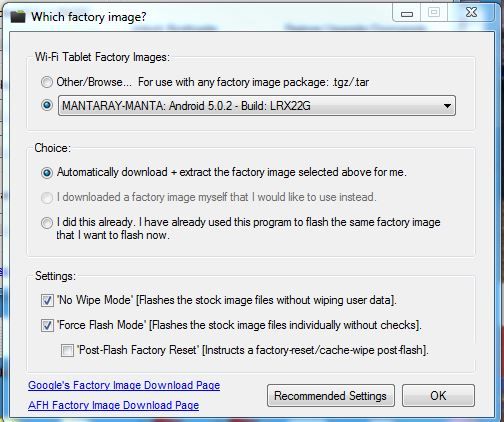 Step Six From the main Toolkit screen select Root with install Custom Recovery and your device will be rooted again with TWRP installed and all of your data and apps will be retained. Step Seven Verify that the storage size matches the size you noted in step one. If the size does not match you will have to perform a factory reset, which will erase all of your data and apps, but the tablet will function correctly with the reduced storage until you are prepared to do a factory reset. Remember to copy your Titanium backup from the device to a computer out cloud storage before a factory reset, also note that some apps cannot be restored from Titanium backup for example your settings in Nova Launcher or Boxer email, so use the internal backup for Nova and be aware that Titanium backup is not a 100% failsafe. I have personally tested the above process on The Nexus 7 2012 WiFi, The Nexus 7 2013 WiFi, and the Nexus 10, but I cannot anticipate every situation that could arrise, so post any problems that you have and I will try to address them. Post your questions or issues Here S.Prime 27
New Nexus 7 Android OS (2nd Gen) / Re: Android 5.0.2 OTA« on: January 23, 2015, 04:13:16 AM »
WugFresh can be used to upgrade your Nexus 7 without reinstalling your apps or losing your data. I will post a guide and screenshots later today or tomorrow. I recently upgraded my Nexus 7 2013 and Nexus 10.
Sent from my Nexus 7 using Tapatalk 28
New Nexus 7 Android OS (2nd Gen) / Re: Android 5.0.2 OTA« on: January 22, 2015, 07:38:10 AM »
If you are rooted the update will fail and you will need to use a toolkit to upgrade.
Sent from my VS985 4G using Tapatalk 29
New Nexus 7 Help (2nd Gen) / Re: Screen Flickering/Interfering/Mirroring?« on: January 21, 2015, 07:54:34 PM »
Try a factory reset, if that fails, return for a replacement, since you just bought it.
Sent from my Nexus 7 using Tapatalk 30
New Member Introductions / Re: My hello :)« on: January 21, 2015, 07:49:20 PM »
Glad to have you, DanSibley.
Sent from my Nexus 7 using Tapatalk
|
|