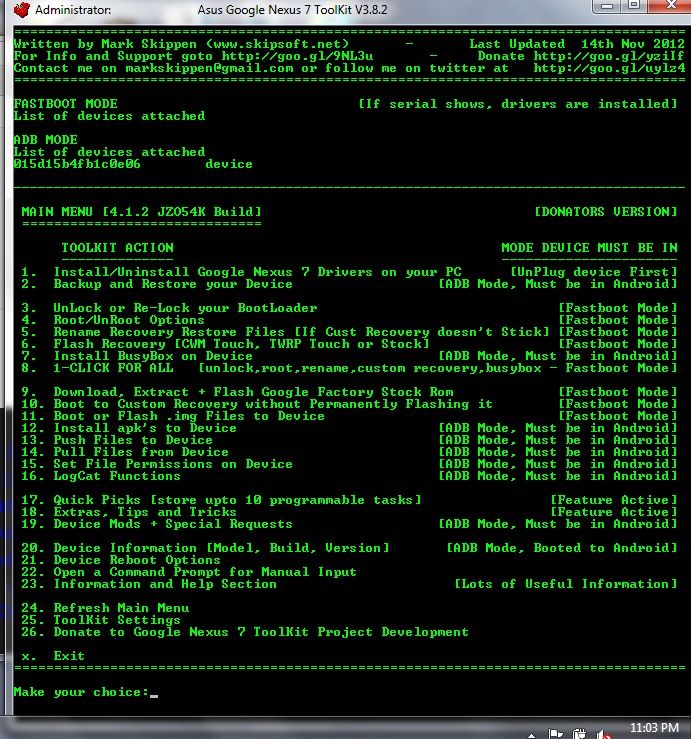I couldn't leave well enough alone. Had my N7 running Paranoid Android 2.54, but decided to do a restore to an earlier setup of the same ROM that I liked. The restore failed while writing the system.
My N7 wouldn't boot into Android, and won't boot to the bootloader. In fact, I can't turn it off. It always goes back to the first Google screen with the unlocked bootloader icon.
While it was hanging in the boot process, I was able to get an adb connection through the Nexus 7 Toolkit and get it to the bootloader via N7T, as I had it set up for USB debugging, so I tried to flash CWM touch, TWRP, and stock recoveries. They all failed. So I tried flashing the stock 4.1.2 OS, and it failed erasing boot, cache, recovery, system, and userdata. It also failed writing the bootloader, and rebooting to the bootloader. Now it isn't responding to the N7T's command to reboot.
Help!
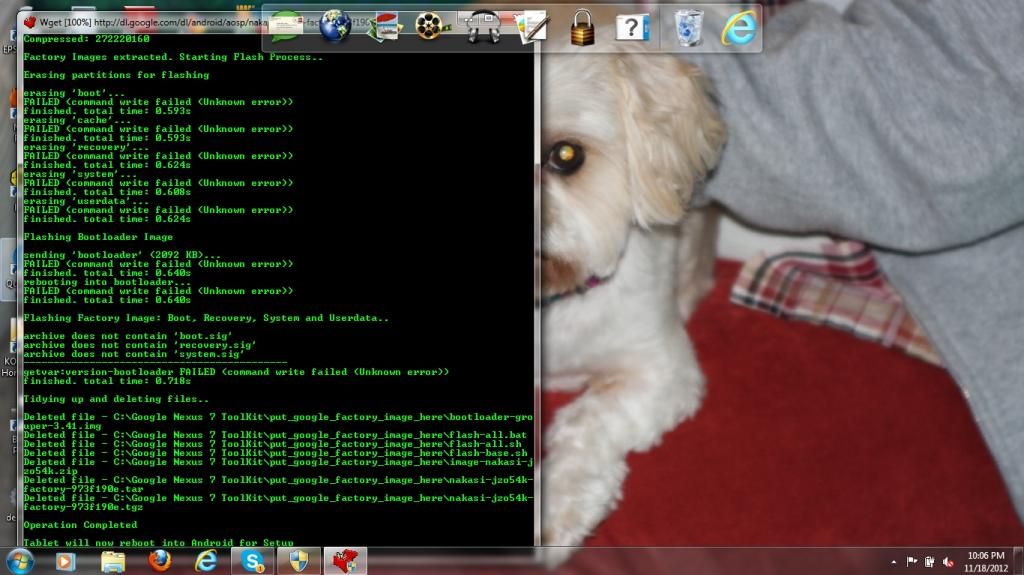
Update: I'm still able to get the unlocked Google 'start of boot' screen, and the N7Toolkit can get an adb connection. What can I do? The following screen capture shows my menu options. The only ones I'll be able to run are those that can run when my N7 is in fastboot (the N7Toolkit can get me there). When in Fastboot, it's unresponsive to the volume buttons.
I'm guessing I need to flash a boot.img or bootloader.img file, but it has already failed on bootloader-grouper-3.34.img