With the release of Android 4.3, we find that OTA RootKeeper can no longer preserve root after an OTA (Over The Air) update. Therefore, we must restore root after running Android 4.3 updates. Fortunately Mark Skippen's toolkit offers an easy root restoration option using a single click.Step 1Download Mark’s Root toolkit
Nexus 7 2013 Here. and
Nexus 7 2012 HereInstall the toolkit on your computer and connect your Nexus 7 by USB cable
Step 2Select Option 4 and follow the prompts after your Nexus 7 reboots you will find that your SuperUser app functions again as well as any apps that require root access.
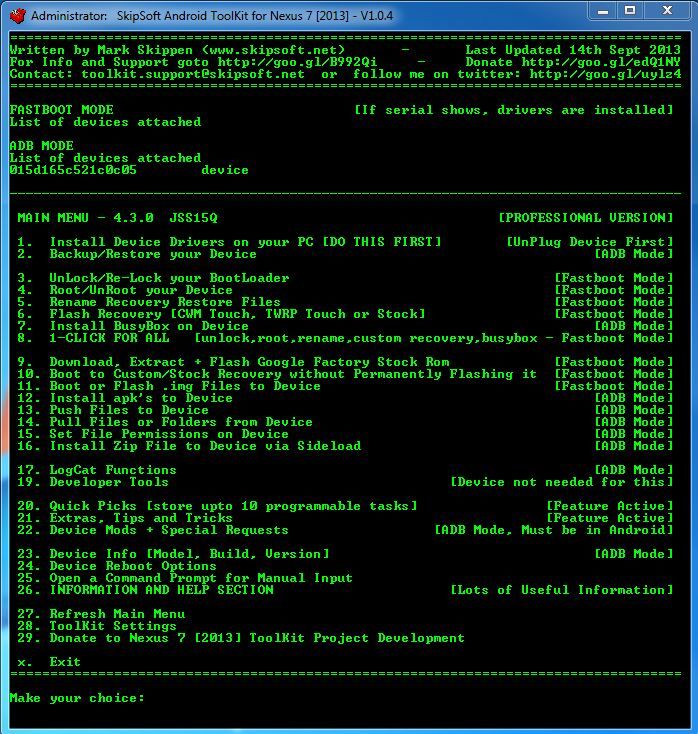 Note:This guide only applies to a previously Rooted Nexus 7 that has lost root due to a Google Android update. Make sure that you select the correct toolkit for your Nexus 7 as Mark has a different toolkit for each version of our Nexus 7 (2012 and 2013) and be advised that this guide is based on the latest donate version of the respective toolkit.Please post any questions or comments in the topic support thread Here.
Note:This guide only applies to a previously Rooted Nexus 7 that has lost root due to a Google Android update. Make sure that you select the correct toolkit for your Nexus 7 as Mark has a different toolkit for each version of our Nexus 7 (2012 and 2013) and be advised that this guide is based on the latest donate version of the respective toolkit.Please post any questions or comments in the topic support thread Here.