April 26, 2024, 07:52:30 AM
|
This section allows you to view all posts made by this member. Note that you can only see posts made in areas you currently have access to.
Pages: [1] 2
1
Another bug fix OTA. My Google OTA update was received yesterday on my daughter's N7 (2012), and it worked fine on hers, except for losing root. My 2012 N7 never received the OTA. Mark Skippen's Unified Android toolkit has the 4.4.4 factory image available, so I installed 4.4.4 on my N7 without formatting data, and didn't lose any data. I lost root, but regained it on both 2012s with the toolkit.
2
New Nexus 7 Android OS (2nd Gen) / Kitkat 4.4.4« on: June 24, 2014, 05:52:14 PM »
Another bug fix OTA. I received the OTA notification yesterday. My Google OTA update failed (both the certificate and installation failed authenticity checks), but Mark Skippen's Unified Android toolkit has the 4.4.4 factory image available. I installed 4.4.4 without formatting data, and didn't lose any data. I lost root, but regained it with the toolkit.
3
Nexus 7 Help / N7 (2012) stuck in APX mode with corrupted bootloader« on: March 17, 2014, 12:24:05 AM »
My N7 wasn't responding in an app, so I powered it off. Since then, it won't power back up. I've tried holding the power button for more than 60 seconds, and I've tried powering it on into Recovery with the power and volume buttons, unsuccessfully.
I hooked it up to my PC and discovered I can put it in APX mode by pushing the power button. The N7 gives no visible sign of turning on, but Win7 sees it as an APX device when I toggle the power button. Apparently my Bootloader is corrupted, as the only repeatable method of entering APX mode is by erasing the bootloader. The only way to fix it is to find a version of NVFlash for the N7 and reflash my bootloader, per this discussion.. I'll need some time to figure out how to recover my device. N7 (2012), rooted, running Android 4.4.2. Out of warranty, of course. I anyone has experience with this, or understands what steps I need to take, please tell me in this thread, or direct me to where this has been discussed/fixed. TIA. Best 4
Nexus 7 Deals, Discounts And Sales! / Nexus 7 2012 factory refurbished 32GB Wi-fi units $119 after rebate to 11/22« on: November 21, 2013, 09:24:57 PM »
At Tigerdirect.com. I just picked up a unit for my stepdaughter today. They're $149, with a $30 rebate. Sale goes to the 22nd.
5
The Lounge: Off Topic Forum / Activity monitors for Nexus 7?« on: May 31, 2013, 09:45:11 AM »
The industry leaders are Jawbone UP and the Fitbit/One-Flex-Zip. These typically monitor your walking, pulse, sleep, and eating activities
They're available for iPad and a few Android phones, but not for the Nexus 7. Do any of you know if any activity monitors are coming or currently available for the N7? 6
The Lounge: Off Topic Forum / Dash cam« on: March 29, 2013, 11:49:40 PM »
In today's litigious society, having a dash cam or car dvr is a really good idea. Here's one I found for $110 at geekbuying.com (search for car dvr). It has endless loop recording, HD resolution, accepts up to 32 GB SDcard storage, has front, rear, and auxiliary cameras.
Details. Camera is stealthy. I think I can leave it clipped on the mirror most of the time without fear of theft.  Better view of the dash cam from the outside.  Dashcam controls 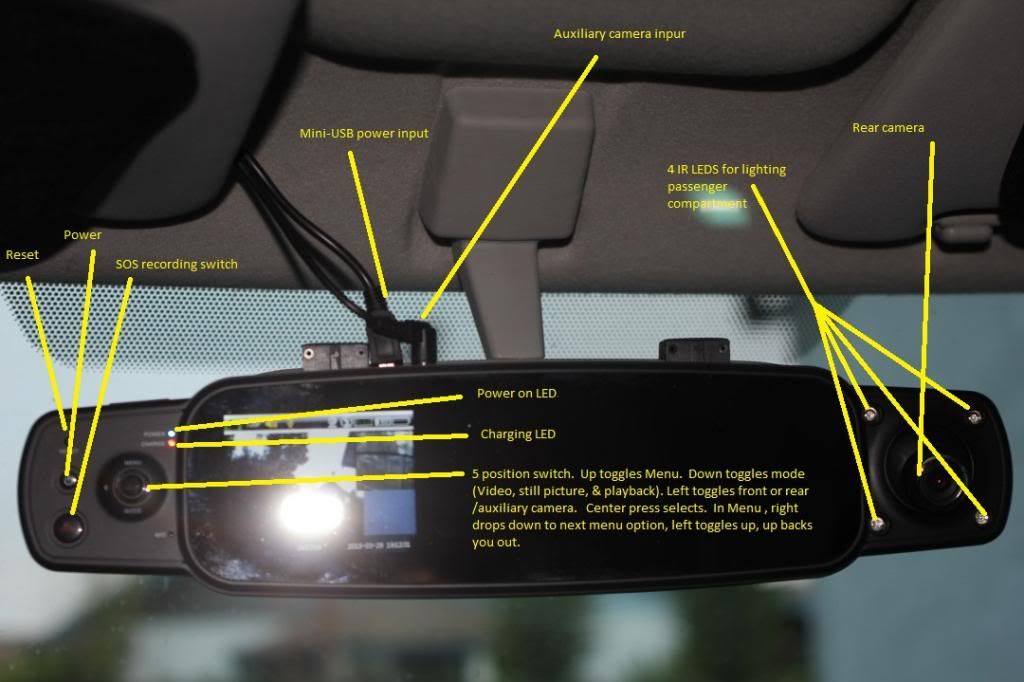 Video information 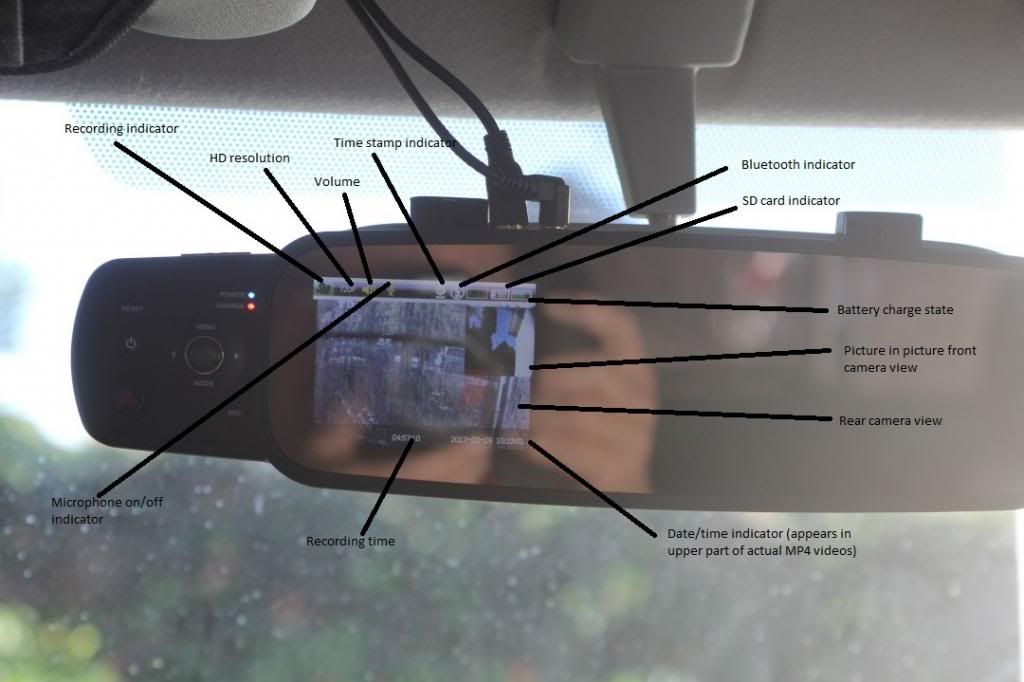 Auxiliary camera mounted on third brake light 
7
Nexus 7 User Tips / How to open your Nexus 7's case« on: December 07, 2012, 01:00:56 AM »
I own 8gb C60 and 16gb C80 Nexus 7s. The C60 case can be pried apart with a thumbnail, while I need to use a plastic knife to get my thumbnail between the screen/frame and back cover of the C80. The process of opening your Nexus 7 is the same for both, however.
I'll be showing you how to open your Nexus 7 (for educational purposes) in a moment, but first read the obligatory warning. Opening your Nexus 7 will probably void your warranty. Open your Nexus 7 at your own risk. I and the people associated with this website are not responsible for any damage you may cause to your device from your own poor judgment and lack of skill. First, find the easiest opening point. It's where my index finger is, midway on the side opposite the power and volume buttons.  Insert your thumbnail or plastic knife between the blackish-brown back cover and metal bezel about 1/16", and pry them apart. Continue around the entire perimeter, taking care to separate them no more than ~1/4" until you have the screen and back cover separated.  I've heard it's possible to break the back cover's clips, shown in the photo below. You shouldn't, unless you misuse a metal tool and push it in too hard and too deep.  8
Nexus 7 Help / Does rain affect Wi-fi distance?« on: December 02, 2012, 06:55:48 PM »
My trusty N7-8gb isn't picking up wi-fi very well. Side-by-side with my N7-16gb, the latter sees 2-5 neighborhood SSIDs, while the former only sees one. I figure I may have damaged it in one of many mini drops to the floor. Yesterday and today, the N7-8 isn't getting a connection from my favorite seat in the house, while my laptop and N7-8 are working fine.
But yesterday, during heavy rain outside, I noticed my laptop's download speed was crawling at 50 kb/s. I moved the laptop closer to the router, and the download speed sped up 20 times faster. I'm wondering if my N7-8 will regain a connection from my favorite seat when it dries up outside. What's your guess? 9
Nexus 7 Android OS (Jelly Bean) / Android 4.2 Directory structure« on: November 20, 2012, 09:17:46 PM »
I needed to bind directories using my USB flash drive as a source, and my "external" sdcard as a target.
This was straightforward in OS 4.1.1 and 4.1.2. Despite fuse directory structure and symlinks creating multiple paths to sdcard, I could simply bind /sdcard/usbstorage/sda1/iBird_Pro (S) to /sdcard/iBird_Pro (T). In OS 4.2, this all changed. Only one path reads my source target files. I have to use /mnt/shell/emulated/0/usbstorage/sda1/iBird_Pro (S) to /sdcard/iBird_Pro (T). Following are the unsuccessful symlinks and fuse paths that don't work as the source. /mnt/sdcard/iBird_Pro /data/media/0/iBird_Pro /sdcard/iBird_Pro /storage/sdcard0/iBird_Pro /storage/emulated/0/iBird_Pro So, to reiterate, the only true path to your sdcard in Android 4.2 is: /mnt/shell/emulated/0/. The extra subdirectory path takes me to my USB flash drive, nominally in sdcard/usbstorage/sda1. n.b. I haven't tested the directory bind yet, but the /mnt/shell/emulated/0/sdcard/usbstorage/sda1 path is the only one that lets me read files off my flash drive. Also note the 0 in the path will vary on a multiuser device. It will be a 1 if you're the second user, a 2 if you're the third user, etc. Hope this helps the rest of you who will be confronting the mysteries of Android 4.2. Bird 10
Nexus 7 Help / Won't boot, won't go to bootloader« on: November 19, 2012, 12:45:36 AM »
I couldn't leave well enough alone. Had my N7 running Paranoid Android 2.54, but decided to do a restore to an earlier setup of the same ROM that I liked. The restore failed while writing the system.
My N7 wouldn't boot into Android, and won't boot to the bootloader. In fact, I can't turn it off. It always goes back to the first Google screen with the unlocked bootloader icon. While it was hanging in the boot process, I was able to get an adb connection through the Nexus 7 Toolkit and get it to the bootloader via N7T, as I had it set up for USB debugging, so I tried to flash CWM touch, TWRP, and stock recoveries. They all failed. So I tried flashing the stock 4.1.2 OS, and it failed erasing boot, cache, recovery, system, and userdata. It also failed writing the bootloader, and rebooting to the bootloader. Now it isn't responding to the N7T's command to reboot. Help! 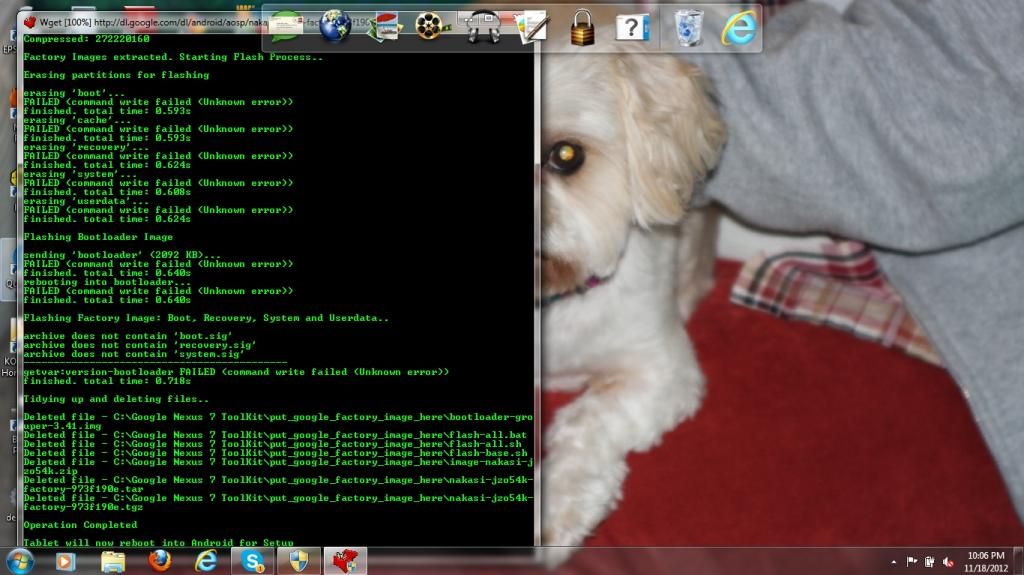 Update: I'm still able to get the unlocked Google 'start of boot' screen, and the N7Toolkit can get an adb connection. What can I do? The following screen capture shows my menu options. The only ones I'll be able to run are those that can run when my N7 is in fastboot (the N7Toolkit can get me there). When in Fastboot, it's unresponsive to the volume buttons. I'm guessing I need to flash a boot.img or bootloader.img file, but it has already failed on bootloader-grouper-3.34.img 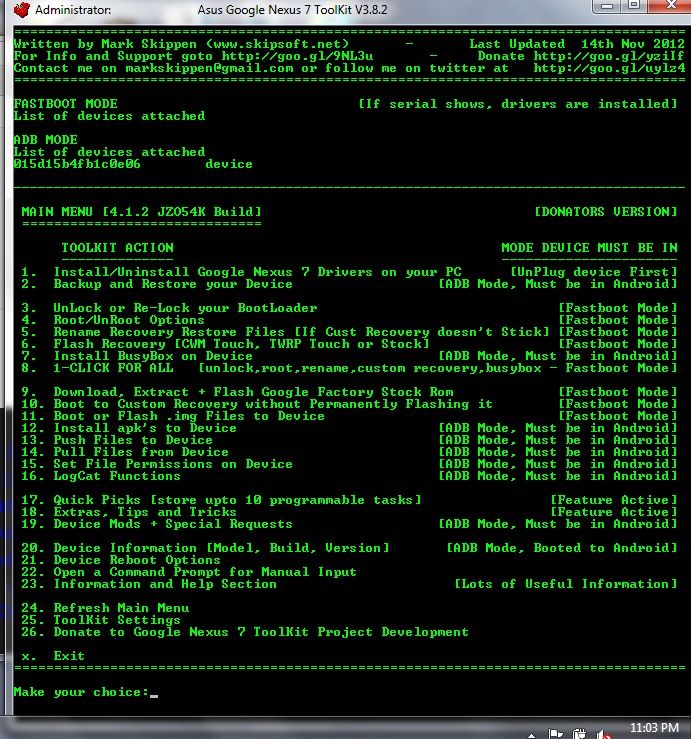
11
Nexus 7 Help / Folded directories into themselves« on: November 16, 2012, 07:01:17 AM »
I interrupted TWRP during Nandroid backups, thinking that the system had hung on a caching partition step. Then I noticed I had lost my CWM backups and some other directories . More investigation finds I have a new directory in sdcard named 0 that contains 15 items, among them another 0 directory containing 62 items, one of them being my missing CWM directory.
The 0 directory doesn't actually exist in sdcard. It's actually a subdirectory of /storage/emulated/ Does anyone know the best way to salvage my data? If I delete the 'emulated' directory, will I lose my CWM backups? I only have 650mb storage free, so I think I should try to copy the Clockworkmod directory to my PC, delete the 4.7gb 'emulated' directory, copy CWM back, and restore to a previous setup. If I reformat my sdcard, will I lose the Clockworkmod directory? If I don't reformat sdcard, will the 'emulated' directory remain? Sent from my Nexus 7 @ 49.6 mpg 12
Nexus 7 Android OS (Jelly Bean) / Android 4. 2 coming to the Nexus 7« on: November 02, 2012, 11:28:06 PM »
Babyface will probably put up a neat page, but until then, here's the scoop about 4.1.2's features. Miracast sounds like a winner.
13
Nexus 7 Help / Chrome icon replaced by Android icon« on: November 02, 2012, 04:55:10 PM »
All of a sudden, my Google Chrome icon got replaced by a green Android icon. The Chrome browser still works. I'm just wondering why it happened, and whether it signifies anything. The following screen capture shows an intermediate morph that lasted a couple of minutes.
14
Nexus 7 User Tips / Bird's optimized N7« on: October 27, 2012, 10:54:25 PM »
I have my N7 working about as well as I ever imagined a tablet could work, so I thought I'd share what I've done with all of you. If this spurs some of you on to share what you've done with your N7s, then we'll all be richer for the experience.
First, here's my setup on July 18, shortly after I received my 8gb N7. The home screen wallpaper is my photo of a Black-browed Albatross, taken in Australia. See the first attached photo. Next capture shows my current setup, with the wallpaper being my astrophoto of the Great Orion Nebula. I took the photo from my back yard in the light-polluted metropolitan San Francisco Bay Area of California, stacking about fifty 90 second exposures taken through a Meade Schmidt-Newtonian telescope. Notice the red navigation bar buttons. They're red to preserve my night vision when I use my N7 as a star chart at night. I'm running the Paranoid Android 2.50 ROM, which lets me customize the navigation bar background, button, and glow colors. I rooted my N7 as soon as the forum guide to rooting the N7 came out. i'm keeping about 6gb of Nandroid backups, and 2.5gb of astronomy and birding app data files on a $20 USD 32gb USB flash drive (plus ~$4 for the USB-0TG cable, shipped), and I'm running those data-intensive apps while they're reading the data from the flash drive. Obviously, I can't do that without being rooted. 15
Nexus 7 Help / Weird memory happenings« on: October 24, 2012, 11:12:06 AM »
I have an 8gb Nexus 7, with >4gb free storage until recently, when I decided to keep a CWM Nandroid backup and a Titanium apps backup in external storage (I had been keeping them, and still do, on a USB flash drive). The Nandroid backup used 1,9gb, and the apps backup used.0 6gb, leaving me with 1.8gb.
I wanted to make new backups, but didn't have enough storage space. Here's where the weirdness started. I found a 3gb file in /sdcard/DCIM. That didn't make sense, since I had accounted for all of my storage. Also, CWM was reportedly keeping 1.9gb of files in both its backup and blobs subdirectories. This couldn't be true, either. I deleted the 3gb DCIM file - still 1.8gb free. I deleted the 1,9gb CWM backup - still 1.8gb free. OK, it could be the Android unused space glitch... I rebooted - still 1.8gb free, even though I should have 3.7gb free. I booted to the bootloader recovery, and tried a Nandroid backup. It completed successfully, and left me with 1.8gb free storage. I rebooted, cleared cache and dalvik cache - still 1.8gb free. I can live with it, but I am puzzled by the Phantom memory reports. I later found 0.25gb cached storage hoarded by Google Chrome, which I cleared. Thoughts and comments?
Pages: [1] 2
|
|









