Nexus 7 General Discussion / US Thanksgiving Wishes for the World
« on: November 21, 2012, 06:52:01 PM »S.Prime
IT Service Professional - I Just Want a Device to Be Productive
|
This section allows you to view all posts made by this member. Note that you can only see posts made in areas you currently have access to. 61
Nexus 7 General Discussion / US Thanksgiving Wishes for the World« on: November 21, 2012, 06:52:01 PM »
The Thanksgiving Holiday in the US represents a time of thanks, so I extend my thanks, without conditions, to everyone in our forum. My true thanks resides in the appreciation of the knowledge shared in our forum regardless of geography. I invite you to share your wishes and geography. Example - My holiday wishes - GA-USA -
S.Prime IT Service Professional - I Just Want a Device to Be Productive 62
Nexus 7 User Tips / Report Apps that are not working in Android 4.2« on: November 14, 2012, 01:24:52 PM »
So far these apps have been reported as not working in Android 4.2 :
Stickmount MX Player - fixed with latest update Dice Player requires uninstall and reinstall Kobo reader Report the apps that you find not working and report when they are fixed. IT Service Professional - I Just Want a Device to Be Productive 63
Nexus 7 Android OS (Jelly Bean) / Stickmount is not working in Android 4.2, at initial release« on: November 14, 2012, 01:08:25 PM »
Stickmount is not working in Android 4.2 at this time , probably due to the virtual directory structure for multiple users. Let's hope Chainfire fixes it quickly. There are multiple reports at xda and I can verify that mine shows an empty usb drive. Stickmount shows the usb drive as mounted, but does not read and contents, so if you need Stickmount, I suggest waiting for a fix before installing 4.2.
IT Service Professional - I Just Want a Device to Be Productive 64
Nexus 7 General Discussion / 14Nov2012, Shows the Nexus 10 32 GB "Sold Out" at US Google Play« on: November 14, 2012, 09:25:02 AM »
14Nov2012, Shows the Nexus 10 32 GB "Sold Out" at US Google Play. I checked constantly yesterday and the 32 GB showed "Available Soon", so obviously "Soon" came and went while I was asleep at the switch. I will not complain, because I expect to see the supply channel filled in a couple of weeks, but my real comment is that it looks as though Google has another winner with the Nexus 10. The 16 GB model is still available, so it remains to be seen if Google guessed wrong on the popularity of the 32 GB model and weighted the inventory heavily with the 16 GB model or if indeed the 32 GB is a runaway success.
65
Nexus 7 Android OS (Jelly Bean) / Fix for Nova Launcher v 1.3.2 that fails with Android 4.2« on: November 13, 2012, 10:59:24 AM »
If you are using the Nova Launcher v 1.3.2 the app drawer will fail after installing Android 4.2. The solution is to download the Nova Launcher v 1.3.3beta1.
1.3.3beta1 Nov 13, 0112•Fix dock on Android 4.2 •Update Stock Jellybean theme for 4.2 icons (Camera, Clock) •Fix unread counts in drawer not always updating •Fix Widget Picker on some Samsung 4.1 devices •Fix drawer tab sometimes not being selectable •Optimizations Open Nova Launcher Settings > Check for updates > Menu (3 dots in upper right corner) > Tap Beta and Download the Beta APK then install. 66
Nexus 7 User Tips / Create a new topic with Tapatalk« on: November 06, 2012, 10:44:10 AM »
If you use Tapatalk and want to create a new topic with your Nexus 7, follow these easy steps:
1. Tap "Forums" in the top menu bar 2. Drill down to your desired subject area. Note the the first two levels are reserved for forum layout, so you will have to be at the third level to reach the user access level to create a new topic. 3. Tap the three menu buttons in the right hand corner and tap "New Topic." Note if you do not see the "New Topic" option, you have not reached the user access level. 4. Enter the "Subject", then type your post, and tap "Submit." 67
Nexus 7 General Discussion / Market Share« on: November 05, 2012, 06:17:10 PM »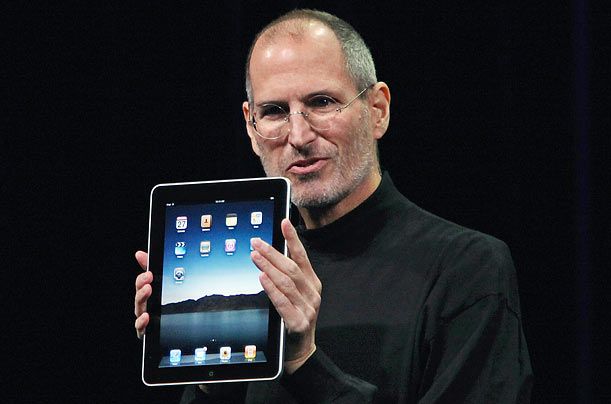 The Nexus 7 reaches "Market Share" comparable to Kindle Fire in 3 months and Android prepares to eclipse Apple in the Android table market According to IDC research, in the July-September period of 2012, Apple shipped 14 million devices, up 26 percent from 11 million a year ago, but the Apple market share fell from 60 percent in the third quarter of 2011 as the overall tablet market grew by 50 percent to nearly 28 million. While Samsung's market share grew to 18 percent, from about 7 percent, as it more than quadrupled the number of tablets shipped to 5.1 million. The quarter saw the release of the Galaxy Note 10.1, a device built for use with a stylus. Amazon.com Inc. was in third with its Kindle Fire, which had a 9 percent market share, based largely on strong start in November of 2011, but the effects of the late quarter release of the Fire HD remain to be seen. No. 4 tablet maker AsusTek Computer Inc., which makes the Nexus 7 for Google Inc., saw its shipments more than triple to 2.4 million. It had a share of 8.6 percent, up from 3.8 percent. Quite impressive for, the Nexus 7, a tablet that saw it's start up in the first month of the quarter. Amazon and Google will start shipping larger versions of their tablets in the first month of the 2012 forth quarter, offering the Google's Nexus 10 at 10.1 inches, while Amazon's will be 8.9 inches. Compared to the regular iPad is 9.7 inches. Samsung is making the larger Nexus tablet, while AsusTek will continue making the 7-inch one. Windows 8 will be a factor in 2012 forth quarter sales for multiple vendors including Microsoft's own Surface. The competition, in the tablet market, is heating up so will Apple fall below 50% of the market in the final quarter of 2012 and how long will the $499 Apple "Price Point" stand? Here are the top five manufacturers of tablets in the third quarter, as released by IDC on Monday: Apple Inc., maker of the iPad, 14 million shipped worldwide, 50.4 percent share Samsung Electronics Co., maker of Galaxy line, 5.1 million, 18.4 percent. Amazon.com Inc., maker of Kindle Fire, 2.5 million, 9 percent AsusTek Computer Inc., maker of Transformer line and Google's Nexus 7, 2.4 million, 8.6 percent Lenovo Group Ltd., 400,000, 1.4 percent Others, including Barnes & Noble Inc.'s Nook Tablet, 3.3 million, 12.2 percent 68
Nexus 7 Polls / Will the Nexus 7 Owner Purchase the Nexus 10« on: October 29, 2012, 05:43:06 PM »
Our forum is very supportive of the Nexus 7, without question, so let's see what the "7 Forum" thinks about the Nexus 10.
69
Nexus 7 Polls / How much will you pay for a Nexus 10?« on: October 28, 2012, 02:03:50 PM »
Nexus 10 Features:
Samsung Exynos 5250 Processor - Clocked at 1.7 GHz - Dual-core Cortex-A15 - Mali-T604 GPU 2GB RAM 16GB internal storage (other options possible) 10.1-inch display - 2560 x 1600 pixel resolution - 298.9 pixels-per-inch 5-megapixel rear-facing camera - LED flash Front-facing camera NFC WiFi Bluetooth 4.0 Dual speakers located on front of device 70
Nexus 7 General Discussion / Spoiled by the Nexus 7 Price?« on: October 28, 2012, 07:35:30 AM »
I paid $600 US for my first two tablets and then $249 for my Nexus 7. I am looking at the Samsung Windows 8 tablet priced at $599.99 in the Staples' flyer and honestly cannot see myself paying that for a tablet again, considering my satisfaction level with the Nexus 7. Certainly we give up an sdcard slot and some other features to allow Google some marketing leverage, but considering the rate that we see tablets evolving, it is much easier to accept that your buy in point was only $250, when you could be eyeing the new model in less than 12 months.
Your thoughts and comments. 71
Nexus 7 General Discussion / The PlayGround is Open« on: October 18, 2012, 04:35:51 PM » Google has sent out press invitations for a press conference on October 29, 2012 at 10:00 am in NY, stating that "The playground is open". Ironically the day of the press conference just happens to coincide with Microsoft's press conference announcing the Windows phone 8 and the rumors are flying on what Google plans to announce, but the highly repeated list is:
Don't worry if you did not receive an invitation, the event will be streamed live at www.Youtube.com/Android So, we have 10 days to anticipate, as well as, express our thoughts on what Google will reveal. S.Prime 72
Nexus 7 Android OS (Jelly Bean) / Forum Guide to installing OTA Update 4.1.2 With and Without Root« on: October 14, 2012, 03:00:22 PM »
The Forum Guide to Installing OTA 4.1.2 With and Without Root by S.Prime
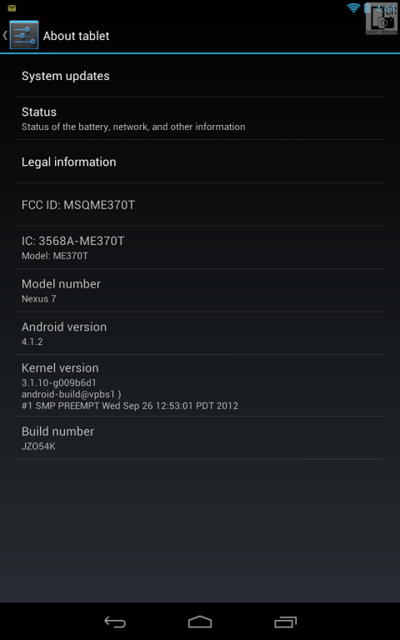 Forcing the OTA Update (Over The Air) You can wait for the update to be pushed to your device or you can force it by this process: Swipe down from the top of the screen and tap the three horizontal sliders and you will be at Settings > Tap Apps > Swipe left until you reach “All” > Scroll down and tap “Google Services Framework” > Tap “Force Stop” and “Clear Data” > Tap Back twice to return to the “Settings” screen > Scroll down and tap “About tablet” > Tap “System updates” (Note your date will show Dec 1969) > Tap “Check now” If the system shows “Up to date” return to “Google Services Framework” and repeat the stop and clear data and check for updates process again. Note the process may have to be repeated 4 times to force the update. When the update appears you have the options to “Save for later” or “Install Now”. If you select later, returning to “About tablet” > “System updates” will display the install option again. Note, if have previously received the OTA update notification and the install failed you can force the download of the update again with the above procedure. Stock Nexus 7 (Not Rooted) Wait for the OTA notification to appear or use the “Force Procedure” above and select “Install Now” and your tablet will reboot and you will note a series of text line messages describing the process and once finished you be returned to your home screen. After reboot go to Settings > About Tablet and you can verify Android version 4.1.2. Rooted Nexus 7 Step 1 Install Voodoo OTA RootKeeper from Google Play Here and run the App to protect your root as the OTA 4.1.2 will remove root. Optionally install RootCheck Basic from Google Play Here. Step 2 If you modified your build.prop with RomToolBox goto /sdcard/romtoolbox/build.prop-backups or wherever you have your backup located and copy the backup to \system and rename the current build.prop to build.prop[mod] and then rename the backup to build.prop. If you do not have a backup of the build.prop file, it has been reported that you can edit your current build.prop file and remove the last line “launcher.force_enable_rotation=true”. But I have not tried it, so I am asking someone to verify that removing the line will work. Step 3 Return to “Settings” > “About tablet” > “system updates” and select “Install Now” and your tablet will reboot and you will note a series of text line messages describing the process and once finished you be returned to your home screen. Step 4 Open VooDoo RootKeeper and select restore root. Open your SuperUser app and update the binaries or you will not have super user privileges. If you installed RootCheck Basic you can then verify root. Then go to Settings > About Tablet and you can verify Android version 4.1.2. Step 5 (Custom recovery option) TWRP Recovery Download GooManager from Google Play Here and tap the three dots in the upper right corner and tap "Install OpenRecoveryScript" ClockworkMod Recovery Download RomManager from Google Play Here and tap "Flash CloclworkMod Recovery" Note that you can use either TWRP or ClockworkMod Recovery, both of which allow you to create and restore nandroid backups, but you cannot install both, as running the install for one recovery option with the other already installed will simply replace the previously installed recovery option. 73
Nexus 7 Root, Hacks, Mods And Development / Upcoming Guide to Installing OTA 4.1.2« on: October 13, 2012, 04:08:39 PM »
I will try to finalize the Guide to Installing OTA 4.1.2 on 14Oct2012
The process is easy if you follow the procedure and will even show you how to force the download of the OTA Caution If You Are Rooted: The OTA removed root from my tablet, but there is a simple way to retain root using Voodoo OTA RootKeeper. Maintain some patience and I will post a tutorial on forcing the OTA and retaining root tomorrow and installing from the download image. S.Prime 74
Nexus 7 Root, Hacks, Mods And Development / ROM install guide by loociddreemr for "Bugless Beast" (GROUPER) ROM« on: October 11, 2012, 05:37:53 PM »
Although, I have not used the "Bugless Beast" (GROUPER) ROM for the Nexus 7, I appreciate the basic guide that loociddreemr has posted in a topic discussing the OTA for 4.1.2 and thought it worthwhile to post as a guide for the "Bugless Beast ROM, hopefully this guide will, at the least, give forum members an idea of the steps involved in installing a custom ROM. My thanks to the OP (Original Poster = loociddreemr) for taking the time to make the post. Remember the usual disclaimer is that you flash ROM's at your own risk.
S.Prime Any Thumbs Up go to loociddreemr at the original post by clicking here. He has one from me. From the original post: Peter Alfonso has been developing ROM's since the OG Droid days. He was one of the very first ROM builders. I have a lot of faith in his builds. They are EXTREMELY stable. I actually installed his ROM this morning. Went silky smooth. Instruction for installing through ClockWorkMod Recovery 1. Download the ROM http://peteralfonso.net/GROUPER/ROM/JELLYBEAN/pete_grouper_ota_2012-10-10.zip 2. Make a backup of all user apps and system data with Titanium Backup. 3. Reboot into recovery. (if you have Rom Manager, there is an option for this) To boot into recovery without an app with that option, turn off the device, plug USB into any PC with or without drivers, hold volume down + power to boot into bootloader, use volume up to select recovery, press power to select. 4. Make a Nandroid backup 5. Format data and cache, format cache, go to mounts and format system, go back, go to advanced and wipe dalvik cache, go back. 6. Install zip from sd card. go to downloads and select pete_grouper_ota_2012-10-10.zip 7. reboot After installation you can restore all user apps and system data through Titanium. Edit: My apologies to loociddreemr for the incorrect spelling, of their screen name in my OP. 75
Nexus 7 User Tips / Google Play '25 Billion Downloads' Sale Brings 25 Cent Apps Your Way« on: September 26, 2012, 01:06:05 PM » To celebrate 25 billion app downloads on Google Play we’ll be offering apps for 0.25c for the next five days: Google Play originally shared this post on Google+: We’re happy to announce 25 billion app downloads on Google Play. To celebrate this exciting milestone, we’ll be offering apps for 0.25c only for the next five days. Everyday will bring a new set of apps. Here’s our very first collection: http://goo.gl/QCKvR. We’ll also be offering some special collections like 25 movies you must own, 25 banned books, 25 albums that changed the world and our 25 top selling magazines, all at special prices. #25 billion.
|
|